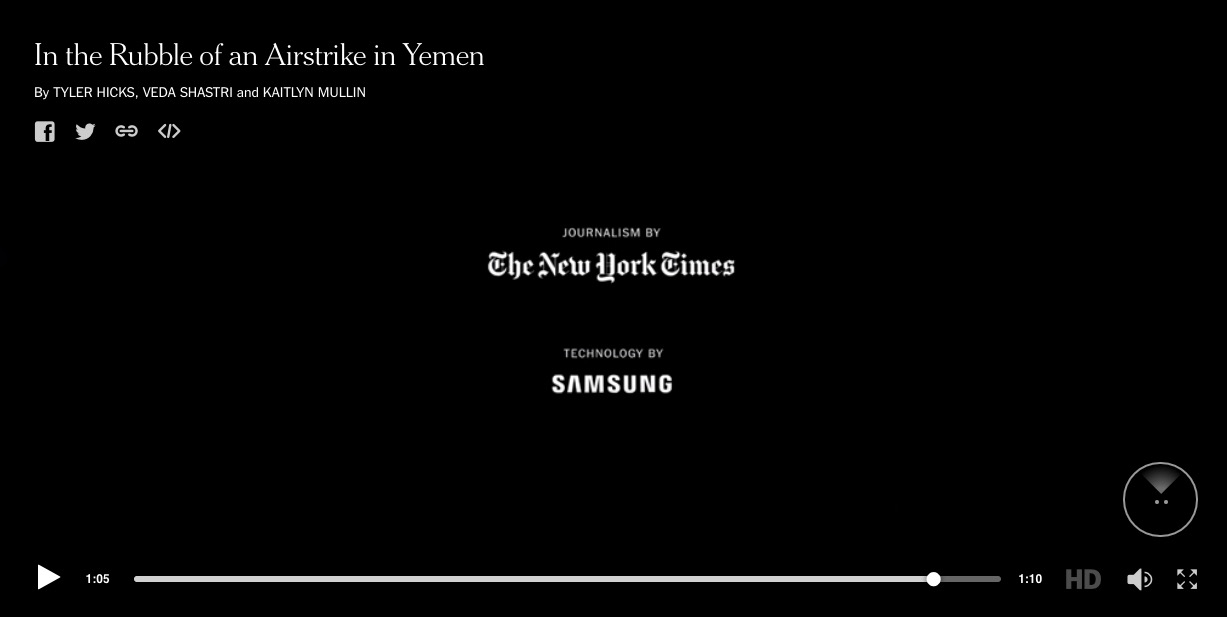I think there’s been a lot of confusion over the nomenclatural transition Apple is going through in its MacBook lineup.
Back in 1998, 1988, Steve Jobs presented a simple four-quadrant lineup for Apple’s entire Mac line: a consumer notebook (iBook), pro notebook (PowerBook), consumer desktop (iMac), and pro desktop (Power Mac).
No one could be confused by the difference between an iBook and a PowerBook. The PowerBook was more expensive, faster, had a better display, and even used more “serious” design language — iBooks were candy-colored and the PowerBooks were matte black.
Much has changed since then, including all those product names (except for the iMac). About midway between then and now, Apple introduced what I believe to be the best-selling Mac notebook in history: the MacBook Air.
At the time the Air was introduced in 2008, Apple’s other notebooks were the “regular” MacBook and the MacBook Pro. Sound familiar? The MacBook and MacBook Pro played the exact same roles as the iBook and the PowerBook. One was significantly less expensive, and accordingly, not as nice. Plastic vs. aluminum, slower vs. faster. I used a white iBook for several years. My wife used a white MacBook for several years about a decade ago.
These were good notebooks and I remember them both fondly. But the only reason we bought those machines was that we couldn’t or didn’t want to spend the money for a PowerBook or MacBook Pro. The PowerBook “pro” alternative to my old white iBook was one of the most ahead-of-its-time designs Apple has ever made: the 12-inch PowerBook G4. Just look at it. It’s thick and heavy by today’s standards, but it foretold much of Apple’s aluminum-era design language. I wanted one badly, but couldn’t justify the price difference compared to the iBook, especially for what was going to be a secondary machine.
One notebook that was slower but cheaper.
One notebook that was faster and more expensive.
The MacBook Air didn’t fit into this matrix at all. It was slower than the regular MacBook but as expensive as a MacBook Pro. What you were paying for wasn’t “power” but instead right there in the (then utterly perfect, today somewhat confusing) name “Air”: remarkable thinness and lightness.
Apple moved from the names PowerBook and Power Mac to MacBook Pro and Mac Pro when they shifted from PowerPC to Intel processors. At the time, I chalked this up entirely to wanting to distinguish the Intel-based machines from the “Power” in “PowerPC”. In hindsight, though, I think it also signified a subtle shift in Apple’s design priorities for its very best computers. For decades, computers were starved for raw performance. CPUs were slow, RAM was scarce, disks were slow (and unreliable), graphics were slow. Printing was slow. Networking was slow. Everything was slow. And the more money you spent, the more you could alleviate these problems with faster components, and more ports and peripherals.
Just about everyone agreed the original MacBook Air was beautiful to behold and that something so light and thin would be nicer to carry around than something thicker and heavier. But many critics thought Apple had lost its goddamn collective mind by breaking the rule that you spend more money on “faster”.
From EveryMac’s page describing the differences between the original MacBook Air and the then-current regular MacBook:
Upon viewing the respective specifications pages for the original MacBook Air and a “regular” MacBook at the time the original MacBook Air was introduced — the MacBook “Core 2 Duo” 2.4 13” (Black- Early 2008), for example — two users might come to very different conclusions. A style-conscious user might view the MacBook Air as sleek and beautiful and the “regular” MacBook as comparatively clunky. A cynical user might instead view the MacBook Air as half the system for twice the price.
Both of these viewpoints could be legitimate. Most would agree that the MacBook does look rather “clunky” compared to the MacBook Air.
Likewise, there is no denying that the MacBook Air does have substantial limitations compared to the “regular” MacBook in performance (it’s slower and uses the same lackluster integrated graphics), connectivity (it only has one USB 2.0 port and no onboard Ethernet, compared to the “regular” MacBook with two USB 2.0 ports, a Firewire “400” port, Gigabit Ethernet, and optical digital audio in/out), and expansion (no swappable battery or upgradable RAM and it is a pain to upgrade the hard drive, compared to the “regular” MacBook which has a swappable battery, upgradable RAM, and it is relatively simple to upgrade the hard drive). The “regular” MacBook also has a convenient internal optical drive whereas the MacBook Air requires the usage of an external one or software workarounds.
Costs more. Not faster. Fewer ports. Fewer user-replaceable components. Sound familiar? MacBook Air buyers were paying a premium not for performance (or to use the old word, power) but instead for niceness. Apple effectively bifurcated the premium side of the MacBook lineup: Air for niceness, Pro for performance.
But then a funny thing happened. MacBook Airs got steadily faster and cheaper. Moore’s Law at work. The regular MacBooks went away, and eventually the 11-inch MacBook Air dropped to $899, and the more popular 13-inch Air to $999. The MacBook Air transitioned — not in one fell feel swoop, but slowly and steadily, year after year — from being a premium product to being Apple’s most decidedly consumer-oriented Mac. The go-to Mac for students, casual users, and the budget-conscious.
Last year Apple reintroduced the no-adjective MacBook brand for a device that was thinner, lighter, had a better display, one single expansion port that doubles for charging — and came at a premium price. Oh, and it’s quite arguably slower not just than the old MacBook Airs that are still sitting there in Apple’s lineup, but also slower than an iPhone.
The regular MacBook’s value proposition today is exactly what the Air’s was in 2008. The MacBook Air’s value proposition today is exactly what the MacBook’s was in 2008. They’ve flipped. But the Air is the device whose name implies “thin and light”. Here’s what I wrote back in May:
The outrage is coming from people who want Apple to update the MacBook Airs with retina displays. That’s not going to happen. The Airs are now Apple’s low-priced models. The Pros will get thinner (and thus more Air-like) and the new MacBook will get faster (and thus more Air-like). But the MacBook Air as we know it serves only one purpose: to hit the $899/999 price points.
Back in March 2015, after the debut of the current one-port MacBook, I wrote:
The key to understanding the new MacBook is that it didn’t replace any existing models in Apple’s lineup. In fact, the 11- and 13-inch Airs and the 13-inch MacBook Pro all got speed bump updates last week. If you need more ports or better performance, or if you frequently need to work while your MacBook is plugged into a power outlet, this machine is not for you, today. That’s why it didn’t (yet) replace anything in the lineup.
The original 2008 MacBook Air was slow, expensive (based on specs), lacked storage, only had one USB port, was the first Apple notebook without an optical drive, etc. It was not for everyone. It was not for most people, in fact. But some people loved it. The new 2015 MacBook is the same thing — some people will love it today, and it shows us Apple’s vision for the future of the notebook form factor.
So forget about the word Air. Apple’s vision for computers — notebooks, phones, tablets, even desktops — is thinner and lighter. Everything Apple makes today is an Air model in spirit. The name “Air” is no longer meaningful.
My Thoughts on the New MacBook Pros
I’ve spent almost three weeks testing a few models of the new MacBook Pros: the 13-inch model that lacks the Touch Bar, a mid-range (Core i5) 13-inch with the Touch Bar, and a 15-inch model with the Touch Bar. By way of comparison, my personal MacBook is a top-of-the-line 13-inch MacBook Pro that I bought just about exactly two years ago. As I’ve used these new models, the thought I keep turning back to is this: What Apple means by “pro” is tied very much to being nicer.
A rundown of details and observations:
The build quality is decidedly nicer. This is particularly noticeable with the display hinge. It feels better when you open it, it moves smoother as you adjust it to your preferred angle, and it closes with a more satisfying snap. iFixit’s teardown contains some interesting observations about how Apple achieved these improvements.
Space gray looks amazing. I wish it were even a little darker, but it’s very cool. In very bright light, it doesn’t look that different from the traditional silver finish. In darker lighting, though, the difference is very noticeable.
The trackpad is excellent. I enjoy that it’s bigger, and Apple’s palm detection has worked perfectly. Not once has it gotten in the way.
The reduction in bezel area surrounding the display is noticeable. The combination of device thinness, bezel reduction, and the space gray finish all serve to make my previous MacBook Pro look old.
The keyboard is, for me, a mixed bag, and it’s probably the one thing that many people will like least about these machines. I find less key travel to be less pleasant while typing. But I’m so far out there on this issue that I use a 20-year-old Apple Extended Keyboard II, with mechanical key switches, at my desk. I’ve never liked any notebook keyboard compared to an actual mechanical keyboard. But every time Apple makes its keyboards thinner, I get used to it. I always do, and I’m already pretty used to these new ones. And here’s the mixed bag part: the new MacBook Pro key switches do have a premium feel to them. I now can’t stop noticing how much the key caps on my old MacBook Pro jiggle around when I’m just resting my fingers on the keys. The new keys don’t do that. It feels like a premium keyboard — just one with incredibly short key travel, alas.
The keyboard change I’m having the most trouble with is the arrow key arrangement. Starting with the 2015 new MacBook, Apple has made the left and right arrow keys full-height; previously all four arrow keys were half-height, in an upside-down T arrangement. I’m having a devil of a time getting used to this. I use those keys frequently and do so without looking at them, and my fingers just can’t find what they’re feeling for. I’ll get used to it, I suspect, but this is one of the few things I’d change if I could.
I like the Touch Bar a lot, especially Touch ID. It also feels like the right way to do a keyboard for the emoji age.1 I’m still not entirely used to it, and I’m unsure how best to use it to suit my needs. What I’m sure of is that the wrong way to think about the Touch Bar is to expect it be to be a game-changing input method. It’s just a modern, dynamic replacement for a fiddly, static set of cryptic buttons. And it’s really nicely done. It looks less like a screen and more like a button bar with dynamically changing labels.
It took about three days using Touch ID on this review unit before I instinctively tried to use it to unlock my old MacBook. Typing my login password now feels archaic.
The Esc is the one button in the classic function key row that some people really use a lot. I’ve heard from them. “How’s the Esc key?” is the number one question I’ve gotten from readers about the Touch Bar. For some reason, the Esc key doesn’t sit flush with the left edge of the Touch Bar. It’s inset by about the width of a key. (My best guess is that it is inset for visual symmetry with the Touch ID sensor on the other side, but it’s possible there were engineering constraints.)
)But about half of the blank area at the left edge is touch sensitive, even though there is no display under that part of the bar. I made a brief video about this that shows it better than I can explain it. The bottom line is that it’s pretty easy to hit Esc accurately without looking — the team that made the Touch Bar was clearly aware that some people really do use the Esc key a lot.My main wish for the next-generation Touch Bar: Taptic Engine support. Fake clicks like those on the Magic Trackpad, or even like the iPhone 7’s 3D Touch haptics, would be great. This might be trickier for Apple to pull off than I’m imagining, though. The trackpad has better haptics and works with much less pressure from your fingers, but the trackpad doesn’t have a display. The iPhone has a display, but 3D Touch on the iPhone takes more pressure to activate than I think a keyboard button should. This might take a few years.
I miss MagSafe. I think what it gets down to is that Apple sees the future as being battery only while using it. Charge it like your phone — overnight — and then just go all day. And I also see the beauty in having just four USB-C/Thunderbolt 3 ports that all work the same way. But boy, MagSafe sure was a great idea, and it will be missed. (Even leaving aside the “trip over the cable accidentally scenario”, MagSafe
MagSafais great on a daily basis just because it’s so effortless to connect. It feels like a cable that connects itself.)Speaking of battery life, it has been amazing. I watched Game 7 of the World Series with the 13-inch Touch Bar-equipped model open on my lap, for following Twitter and messaging a few friends about the game. It was a long game, over four hours, and I had the brightness on the display set as high as I wanted. (Maximum brightness would have been way too bright.) When the game ended the MacBook Pro still had 70 percent of its battery remaining. That’s probably the definition of “light use”, but my two-year-old MacBook Pro never got that much battery life under similar conditions.
It is almost criminal that the extended power cord is now a $19 peripheral, and not included in the box. These machines cost upwards of $4,000 and they’re going to nickel-and-dime you over a power cord?
Nickel-and-dime move number two: Not including a USB-C to Lightning cable with the iPhone 7. You can walk into an Apple Store today and drop thousands of dollars on a new MacBook and iPhone, but you can’t connect the two without a $19 cable (which will cost $25 again come January).
I don’t know if this is a nickel-and-dime move or just a design decision, but the wall charger no longer has flip-out arms for wrapping the cable. That was a great little thoughtful detail, and I miss it.
As promised, sound is way better from the built-in speakers. There’s almost no comparison.
Where the Mac Stands Within Apple
To me, an iPad in notebook mode — connected to a keyboard cover — is so much less nice than a real notebook. And the difference is more stark when compared to a great notebook, like these MacBook Pros. There are advantages to the tablet form factor, but no tablet will ever be as nice as a notebook as these MacBook Pros. I also prefer MacOS over iOS for, well, “doing work”. I think I’m more productive on a Mac than I am on an iPad. I can’t prove it, but even if I’m wrong, the fact that I feel like it’s true matters. I always feel slightly hamstrung working on an iPad. I never do on a Mac (at least once I’ve got it configured with all the apps and little shortcuts, scripts, and utilities I use).
There are a lot of Mac users who feel the same way I do, and these new MacBook Pros have debuted at a time when many of these users look at Apple’s laggardly update pace for new Mac hardware (including the 1,000-plus day-old Mac Pros) and have come to the conclusion that Apple is sunsetting the Mac. They think Tim Cook really does want them to switch to an iPad.
I think these new MacBook Pros, and the Touch Bar in particular, stand as refutation to that. These are very nice machines, designed and made with great care. And the Touch Bar is clearly no afterthought. A lot of teams from across the company worked for a long time on this. It’s an embedded iOS device, with the accompanying characteristics you’d expect: 60 FPS animation, seemingly instantaneous touch latency, well-done animation as things like the Control Strip expand and retract, and more.
The Touch Bar is also, clearly, a costly component, making the Touch Bar-equipped MacBook Pros more expensive. Price aside, the new MacBook Pro with the old-school function keys shouldn’t exist. But the Touch Bar won’t be expensive forever. It’s just so clear to me that these machines share the design ethos of the original MacBook Air. They’re designed for the future — the near future, I think — but until then, we’ll buy compatibility dongles and wait another year to see versions that support more than 16 GB of RAM. [2]
There’s much griping about these machines now, just like there was much griping about the original Air then, but these are exactly the MacBooks I want Apple to be making — ones that show that the company is putting very hard work into every aspect of them. I’d be more worried about Apple’s commitment to the Mac if they did the easy thing — easier both technically and in terms of initial critical response — and just stuck a retina display in a MacBook Air and called it a day.
I do wish my most-used emoji characters synced across my various devices through iCloud, the way my keyboard text substitutions do. It seems weird that every device I use has a different set of most-used emoji. ↩︎